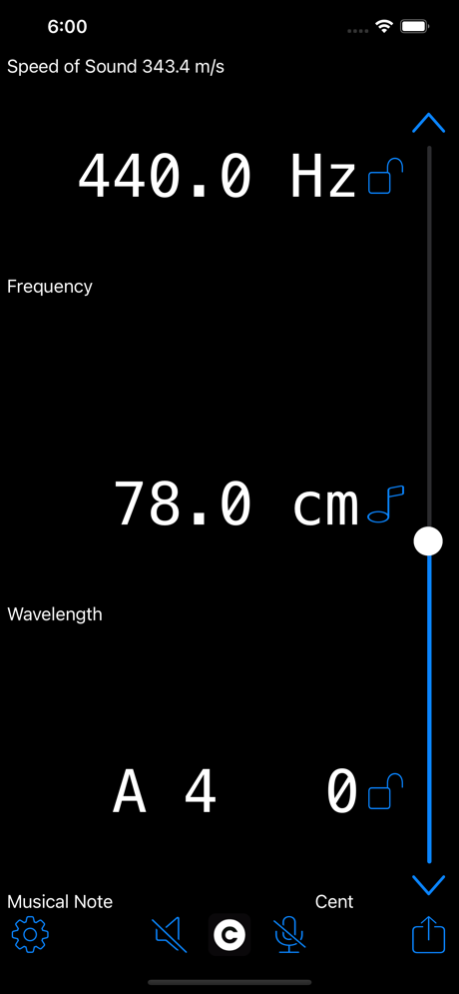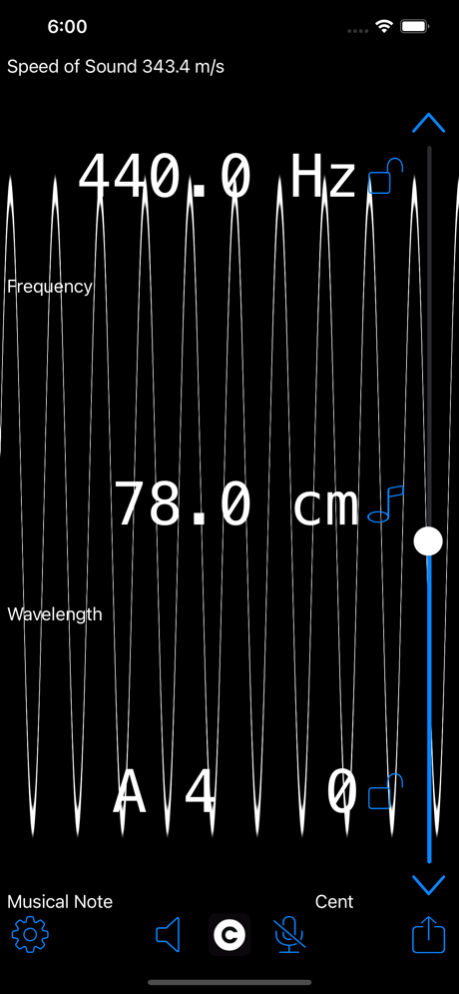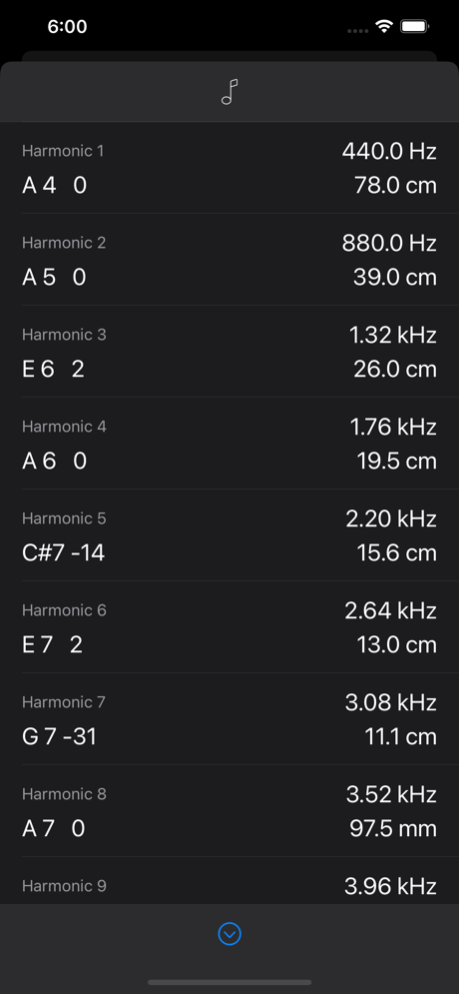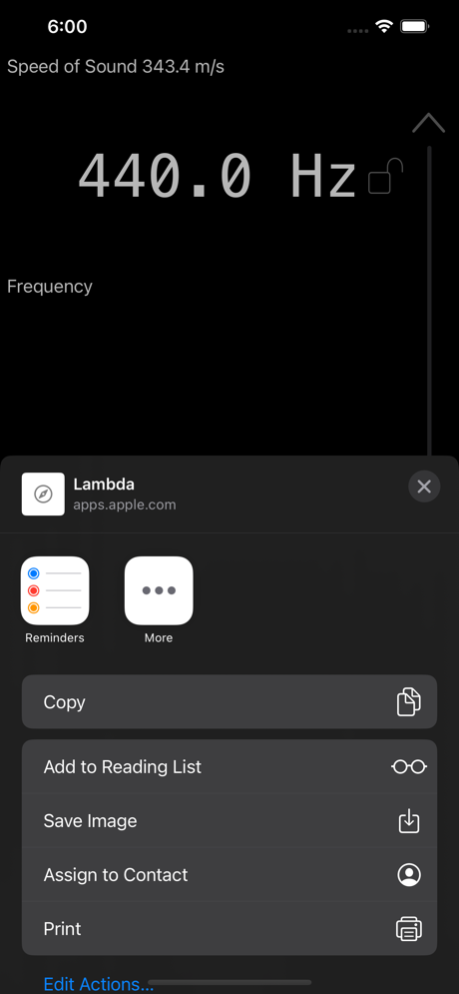Lambda 3.0.0
Continue to app
Paid Version
Publisher Description
Musicians and Sound Engineers. Musical Notes and Frequencies and Wavelengths.
Now there's an app from dgApps to convert between them all.
The app features a sliding fader to dynamically change frequency, wavelength and musical note, with locks to step through standard third octave frequencies or whole musical notes.
There's a built in oscillator so you can hear the frequency, and a frequency tracker so the app can tell you the frequency. Both the oscillator and the frequency tracker display the audio waveform.
A settings section allows for different tuning standards, and variations in the speed of sound. Lambda can also receive calculated Speed of Sound in Air values from another dgApps app, Cair. Lambda is now a universal app, equally at home on an iPhone as on an iPad. In Split Mode on an iPad device, side by side with Cair, the calculated Speed of Sound in Air is passed in real time to the Lambda app.
Lambda allows you to share frequency/wavelength/note data via all the usual sharing methods.
Feb 16, 2023
Version 3.0.0
Fully updated for iOS 15 and 16 and iPadOS 15 and 16.
iOS 15.0 and iPadOS 15 and up now.
Now using SwiftPackages.
UI updated to work on all current devices.
Audio tone generator totally rewritten from scratch using AudioKit, Swift, and SwiftUI.
Audio frequency tracker totally rewritten from scratch using AudioKit, Swift, and SwiftUI.
This is the first time Swift and SwiftUI has been used in an app from dgApps!
The Privacy Policy is now show in the users default browser from dgapps.ie.
The Harmonic table has been reworked so that the text isn't overwritten.
The Questions and Comments email should now open in the users default email client.
Slight tweaks to the design of the Frequency of A4 and the Speed of Sound settings.
All screens now respect the users appearance settings for dark or light modes.
About Lambda
Lambda is a paid app for iOS published in the System Maintenance list of apps, part of System Utilities.
The company that develops Lambda is dgApps. The latest version released by its developer is 3.0.0.
To install Lambda on your iOS device, just click the green Continue To App button above to start the installation process. The app is listed on our website since 2023-02-16 and was downloaded 14 times. We have already checked if the download link is safe, however for your own protection we recommend that you scan the downloaded app with your antivirus. Your antivirus may detect the Lambda as malware if the download link is broken.
How to install Lambda on your iOS device:
- Click on the Continue To App button on our website. This will redirect you to the App Store.
- Once the Lambda is shown in the iTunes listing of your iOS device, you can start its download and installation. Tap on the GET button to the right of the app to start downloading it.
- If you are not logged-in the iOS appstore app, you'll be prompted for your your Apple ID and/or password.
- After Lambda is downloaded, you'll see an INSTALL button to the right. Tap on it to start the actual installation of the iOS app.
- Once installation is finished you can tap on the OPEN button to start it. Its icon will also be added to your device home screen.